Smarter Pit Stops with Tyre Delta in Pits n' Giggles

Smart Pit Stops with Tyre Delta in Pits n’ Giggles
When the weather’s unpredictable, one pit stop can make or break your race. That’s where the Tyre Delta feature in Pits n’ Giggles comes in - your ultimate sidekick for smarter pit strategy in F1 25.
Whether you’re racing in wet-dry conditions or battling changing grip levels, Tyre Delta uses real-time F1 telemetry, specifically F1 25 UDP telemetry, to help you decide exactly when to box for the optimal tyre compound.
Yes - you can finally take the guesswork out of tyre strategy!
Download Pits n’ Giggles
Pits n’ Giggles is a free and open source F1 sim racing app and can be downloaded from www.pitsngiggles.com Once downloaded, configure the app to work with the F1 game (supported games are F1 23 onwards)
🛠️ Quick Setup: Enable the Tyre Delta Trigger
To start using Tyre Delta, you only need to set up a quick custom notification in the game and match it in Pits n’ Giggles.
In F1 25:
- Open the in-game settings.
- Find the UDP Custom Notification section.
- Assign any UDP action code (1–12) to a button on your wheel or controller.
- We recommend action code 11, as that’s the default used by Pits n’ Giggles.
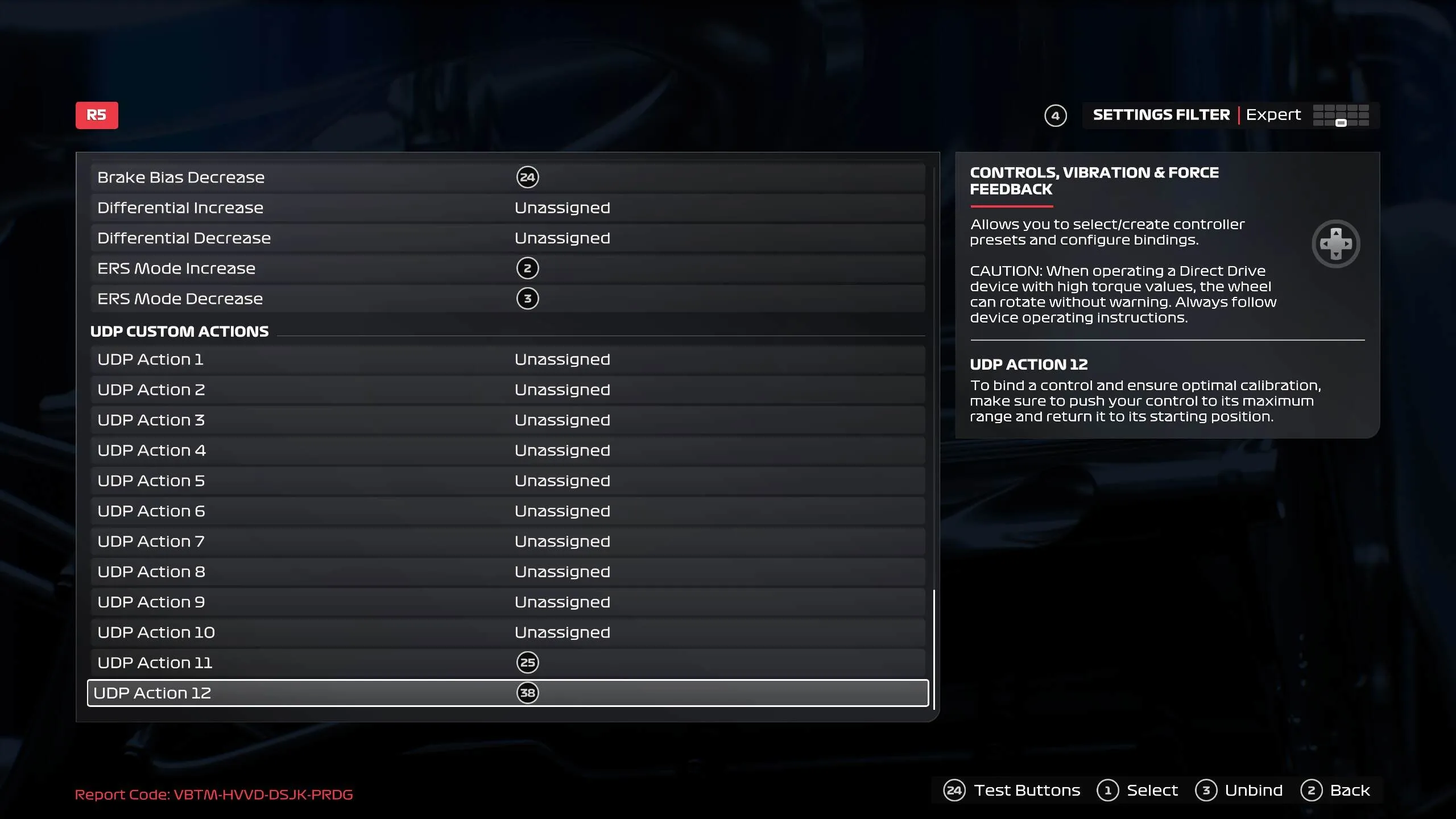
In Pits n’ Giggles:
- Open the settings page in the Pits n’ Giggles launcher window.
- Set the UDP tyre delta action code if you want to use any other custom value (leave it as is on 11 if that’s ok)
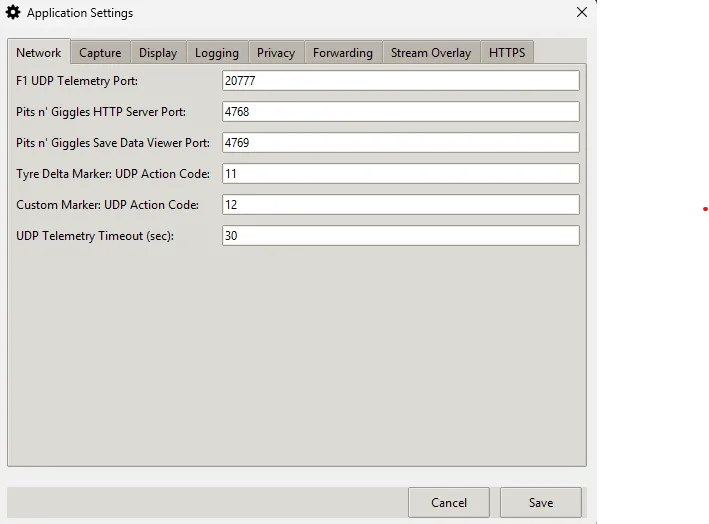
🚨 How to Use Tyre Delta Mid-Race
Once it’s set up, using Tyre Delta is as easy as pressing a button - literally.
While Racing:
-
Hit the trigger button (the one you bound to the UDP action code).
-
Pits n’ Giggles reads your current tyre compound and lap data.
-
It calculates the time difference between your tyres and fresh sets of the other two types:
- Slicks
- Intermediates
- Wets
-
This delta data is:
- Sent to your telemetry dashboard, and
- Read out loud using text-to-speech, so you don’t have to take your eyes off the track.
🧪 Real Example: Intermediates on a Drying Track
Let’s say you’re mid-race on intermediates, but the rain has stopped and the track is gradually drying. You’re not sure if it’s the right time to switch to slicks - going too early could mean losing grip and time, but waiting too long could cost you valuable seconds.
Here’s how Tyre Delta helps:
- You press your assigned button to trigger the feature.
- Pits n’ Giggles analyzes your performance on intermediates versus the best recent lap from cars on slicks and wets.
- You hear:
“Slicks are faster than intermediates by 0.5 seconds. Wets are slower than intermediates by 4.9 seconds”
That’s your cue. The slicks are clearly the better option now. Box at the next opportunity and gain the time advantage!
🧠 Why Tyre Delta Matters
This feature is designed for sim racers who want every strategic edge. Whether you’re racing online or pushing through a long career mode stint, knowing the real-time performance difference between compounds is game-changing.
No more guessing. No more overcut or undercut regret. Just actionable data from F1 UDP telemetry at your fingertips - and in your ears.
🏁 Final Thoughts
The Tyre Delta feature is one of many tools in Pits n’ Giggles built to give sim racers real F1 telemetry insights in a fun, accessible way.
If you’re serious about improving your race strategy in F1 25, or just want your own mini AI race engineer, this feature is a must-try.
Ready to box smart? 🧠🏎️